3.4 群聊寫卡教程
i. 群聊寫卡入口
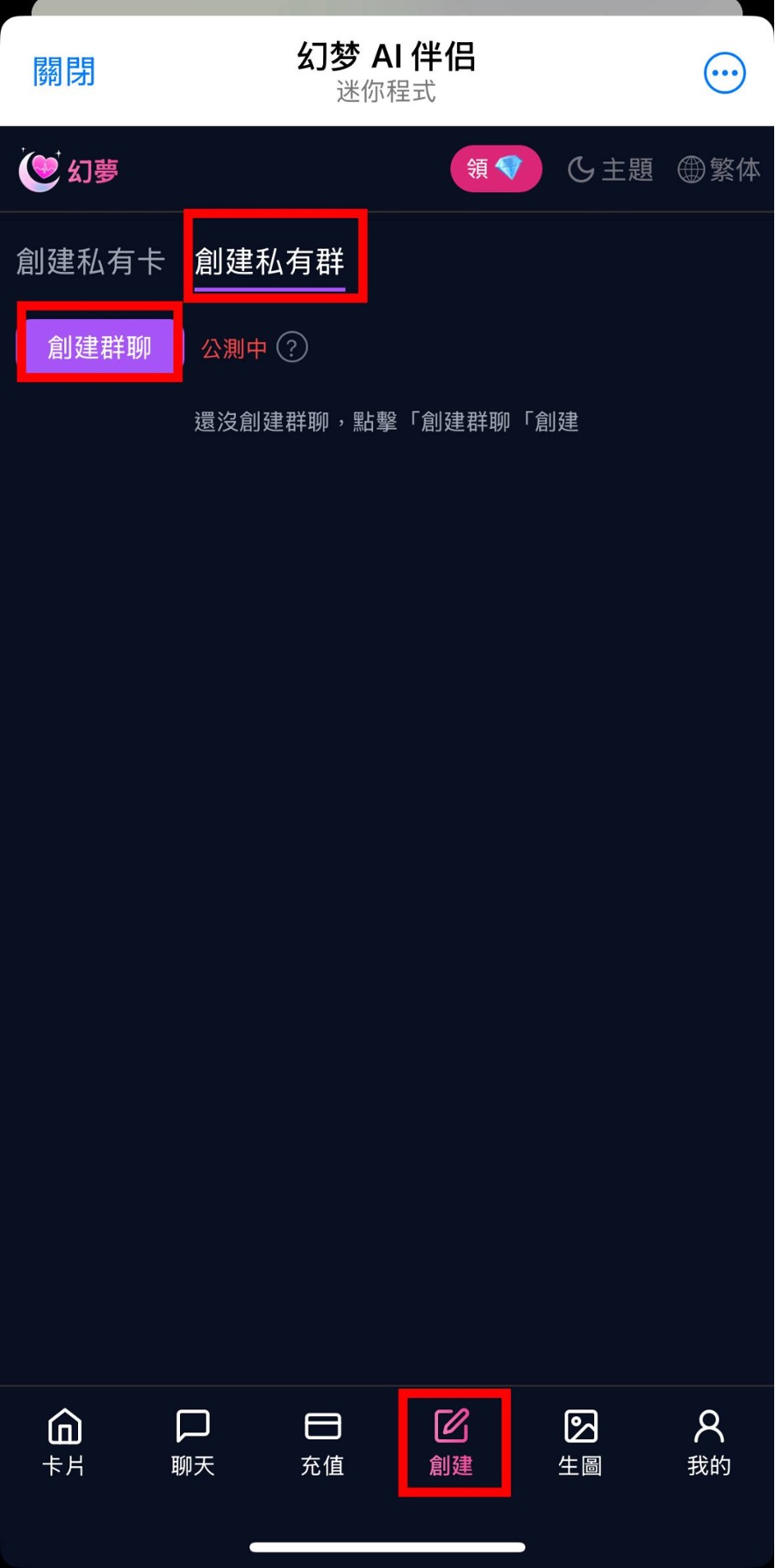
ii. 群聊卡寫卡建議
群聊卡是新手玩多人角色(np)的最簡單方便的方式
群聊卡創建在選擇角色卡方面有兩種方式:
第一種:平臺上架的AI角色卡下選擇2-4個角色卡

- 需要選擇一張單人角色卡
- 創造相同的故事背景,且彼此互相瞭解
- 在“創建群聊”中的“故事線開端”創造相同的故事背景,讓人物串聯起來
- 本身具有相同背景的衆所周知的故事(西遊記裏的人物‘海賊王裏的角色)
- 想要體驗更佳,可以選擇相同的語言模式,相同回覆格式,相似狀態欄
第二種:自己創建的AI角色卡創建群聊
-
�創建時每一張角色卡爲單人角色且{{user}}爲同一人
-
創造相同的故事背景,且彼此互相瞭解(可以在單一角色卡設定裏介紹其他角色卡的角色設定和關係)
-
想要體驗更佳,可以選擇相同的語言模式,相同回覆格式,相似狀態欄
iii.「妈妈老师一起搞」設定公開
群聊名:媽媽老師一起搞
群聊介紹:你的高中數學老師是個成熟御姐,表面禁慾背後卻是喜歡穿性感內衣的母狗,而你的媽媽呂琳是一位魅力四射的熟女。豐滿的D罩杯胸部,纖細的腰肢和豐腴的臀部,無不散發着成熟女性的魅力。攻略他們,讓他們成爲你的女友或…母狗
故事線開端:因爲你在課堂上打盹兒,林思悅老師要求你請家長到校。你的母親呂琳聞訊後,火急火燎地趕到了老師辦公室。
營銷文案:大熱卡“媽媽=美女=母狗=肉便器=我的最愛”和“老師林思悅”的群聊卡